Learning Resources
- Tutorial Videos
- Online Documentation
- Download Documentation
- Search Knowledgebase
- Newest KB Articles
- Frequently-Asked Questions
- Live Webinars
- Surpass News

Customize Safari to match your library, corporate, or school colors using Safari's color schemes. Five new themes: Burgundy, Clover (green), Concord (purple), Dark Gray, and Gold, join the existing group of Midnight (dark blues and blacks), Safariland (animals), Sunset (red), and Valencia (orange). To change the theme in Safari, login as an administrator, go to the Setup tab, select the theme you want under Appearance, and click Save.
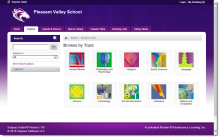

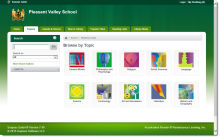
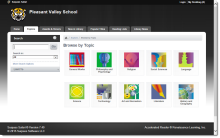
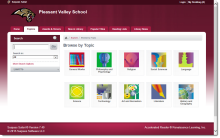
Available now in Surpass 7.40 on SurpassSupport.com. Surpass Hosting Service clients will be updated to Surpass 7.40 on the weekend of May 9.
Please enter your client ID and password to have full access to Surpass Support
Forgot your login?