Learning Resources
- Tutorial Videos
- Online Documentation
- Download Documentation
- Search Knowledgebase
- Newest KB Articles
- Frequently-Asked Questions
- Live Webinars
- Surpass News

Surpass 7 is the same Surpass you know (and we hope love) enhanced with the features you told us you wanted most. Learn more about Surpass 7 at the Live Webinar on August 15.
You told us you wanted more choices for category icons, so we have added over 70 new rich-color icons, including large versions that look great in Safari. If you don't find the perfect icon for one of your categories, you can also now add your own. You'll find thousands of free icons online from sources such as iconfinder.com.
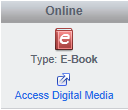 You told us e-books are becoming an important part of your library. In addition to the new e-book icons (including specific icons for OverDrive, Baker & Taylor Access 360, and MackinVIA), Safari's new "Access Digital Media" feature gives your patrons a quick way to go directly to the media access point. The new Surpass SIP Server connects e-book vendors to your live Surpass database for immediate patron validation.
You told us e-books are becoming an important part of your library. In addition to the new e-book icons (including specific icons for OverDrive, Baker & Taylor Access 360, and MackinVIA), Safari's new "Access Digital Media" feature gives your patrons a quick way to go directly to the media access point. The new Surpass SIP Server connects e-book vendors to your live Surpass database for immediate patron validation.
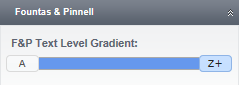 Schools told us they want to use Fountas & Pinnell gradient levels. Surpass Central now includes options for printing F&P labels and including F&P codes on spine labels. In Safari, students and teachers can search for books by F&P level.
Schools told us they want to use Fountas & Pinnell gradient levels. Surpass Central now includes options for printing F&P labels and including F&P codes on spine labels. In Safari, students and teachers can search for books by F&P level.
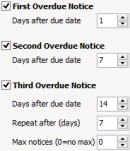 You told us you wanted an easier way to manage reminders and overdue notices. The new Reminders and Overdues feature makes it quick and easy to email and/or print reminders and overdue notices on a regular schedule. For example, you can set reminders to go out three days before the due date and a series of overdue notices with different messages to go out after the due date.
You told us you wanted an easier way to manage reminders and overdue notices. The new Reminders and Overdues feature makes it quick and easy to email and/or print reminders and overdue notices on a regular schedule. For example, you can set reminders to go out three days before the due date and a series of overdue notices with different messages to go out after the due date.
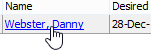 You told us you wanted to be able to find patrons by phone number or email address. We not only added that but we made it easier to find patrons in other ways. The new "Number or Name" search option will find patrons whether you enter the ID number or name. Notice a patron name on a reserves list in Item Status and want to call that patron to remind her that her book is waiting? Click the name and you'll be taken directly to the patron record to get the phone number!
You told us you wanted to be able to find patrons by phone number or email address. We not only added that but we made it easier to find patrons in other ways. The new "Number or Name" search option will find patrons whether you enter the ID number or name. Notice a patron name on a reserves list in Item Status and want to call that patron to remind her that her book is waiting? Click the name and you'll be taken directly to the patron record to get the phone number!
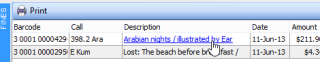 You told us you needed an easy way to tell patrons at the circulation desk why they owe fines. The new Fines section on the Patron Status tab shows the details of the returned-late and lost item charges and any payments that have been made. Want more detail? Simply click the title to be taken directly to that specific item in Materials (which you can now also do from the Fines tab in Patrons).
You told us you needed an easy way to tell patrons at the circulation desk why they owe fines. The new Fines section on the Patron Status tab shows the details of the returned-late and lost item charges and any payments that have been made. Want more detail? Simply click the title to be taken directly to that specific item in Materials (which you can now also do from the Fines tab in Patrons).
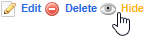 You told us you sometimes use Safari's Reading Lists for seasonal titles and would like to hide those lists the other times of the year. The new "Hide" feature in Safari lets you do that! Hide the lists when you don't want patrons to see them and re-publish them when the season rolls around again. You can also use this feature to work on lists before you make them public.
You told us you sometimes use Safari's Reading Lists for seasonal titles and would like to hide those lists the other times of the year. The new "Hide" feature in Safari lets you do that! Hide the lists when you don't want patrons to see them and re-publish them when the season rolls around again. You can also use this feature to work on lists before you make them public.
Note: Please open Surpass Central 7 at least once before opening any other Surpass applications (Safari, etc.) so it can update your database to with Surpass 7 applications. You may be prompted to re-build your Key Field Table. You can skip this if you're short on time (it usually takes just a few minutes) but searches in Safari might not be completely accurate until you complete that step.
Please enter your client ID and password to have full access to Surpass Support
Forgot your login?